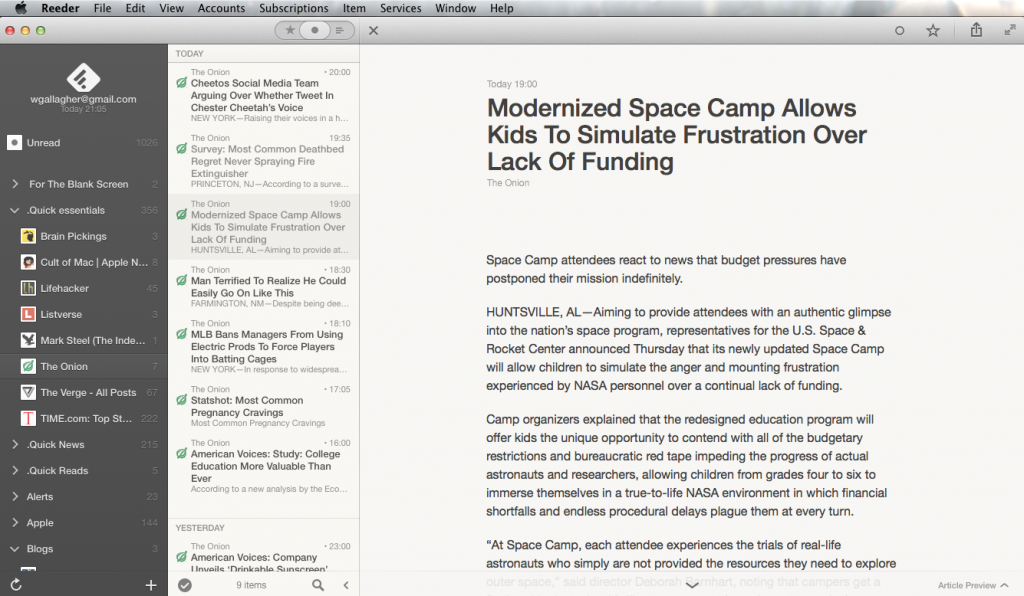This week’s updates to the iOS versions of Reeder have been followed by the first full release of Reeder 2 for Mac. It’s now out of beta and available to buy from the Mac App Store for £2.99 UK, $4.99 US.
It’s an RSS reader: it brings you all the news from any number of websites who have these RSS feeds and that you chuck into Reeder. There are many such services and if they’ve stuck around for any length of time at all, they each have their fans. I’m sufficiently a fan of Reeder, though, that when it was pulled from the App Store last year because Google changes stopped it working, I stopped reading RSS.
Only on my Mac. I couldn’t stop reading it on iOS and I’m not sure now what the chain of events was. I think Reeder lasted longer on iOS but anyway, the iPhone one was updated last September and I so very clearly remember the delight at that coming out while I was on holiday. Learnt about it, bought it, had a really good time getting reacquainted with an old friend in a new design.
Similarly, the iPad version is a pretty constant friend.
But I did miss reading news on my Mac, most especially on those days when I’m here for twelve or fifteen hours. Maybe I should go take screen breaks, but I just used to really enjoy spending a few moments downtime catching up with news. Today, after so very many months without Reeder being available on the Mac, it is again and I’m enjoying it again.
Here’s me enjoying it.
I’m not going to claim that Reeder is the very best RSS software, I am just going to say that it is the very best for me. And along with OmniFocus, Evernote and Mail, it’s got to be on my machine for it to feel like my machine.