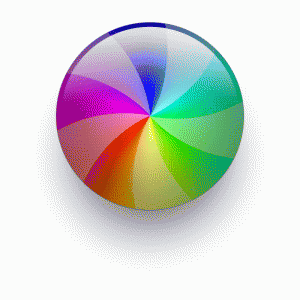It’s 319 now, it’ll be 320 any second and by next Tuesday evening I reckon it’ll be over a thousand.
All about Apple.
And I won’t read any of them.
I like Apple, my work has been transformed by some of their products and I am very aware that next Tuesday’s company event looks pretty big. I’m aware of the rumours that it will feature a watch too.
But.
Apple has a lot of events and while I enjoy them, I’ve grown very weary and also wary of the news coverage beforehand. Afterwards, fine: there can be some useful and interesting details. But beforehand, there isn’t news, there is a smash and grab attempt to get hits on news sites. One site has been posting stories most every day for months now with headlines, written in all caps, that begin with words like “BIGGEST APPLE LEAK EVER”. Sometimes the leak is around the level of an exclusive revelation that there are two Ps in Apple.
You can argue that I’m doing something similar here: I wanted you to click on this piece and it is ostensibly about Apple yet I’m not giving you any news. But it’s really about you and it’s really about news in general. I’m finding it surprisingly hard to ignore those Apple news stories in my RSS feed and I suppose that must mean I usually enjoy reading them.
But.
I’m sick of the cycle. After an event, you get news stories saying how wonderful Apple is and you get news stories saying how crap Apple is. You get companies that make iPhone cases going giddy, you get Apple’s rivals rubbishing everything. No way anyone will ever buy an iPhone. I rather enjoyed last year’s outcry of mockery over how Apple’s iPhones have now got 64-bit processors instead of 32-bits. Now, one reason I like Apple is that they usually say nuts to specifications, they concentrate on what you can actually do with the stuff. Whereas PC manufacturers are all about who has one more Ghz or one more pixel. I’ve been in a store with a sales woman telling me that it didn’t matter what I wanted to use the computer for, this one was using an Intel Pentium 99 XX YY ZZ Top processor. QED.
Consequently this 64-bit processor bit was unusual and it was on turf that Apple’s competitors usually scrap on. Which meant kneejerk reactions, instant kneejerk reactions. This is purely and simply a marketing stunt, you see, nobody would ever need that extra performance. So said every company who has since announced they’ve got a 64-bit model come out soon anyway, so there. And so said the one company that has actually done it, a year after Apple. I can’t remember what company that is, I just remember that they’ve released a 64-bit Android phone before Android can handle 64-bits.
Fine, that was fun.
What wasn’t was the few times that journalists have slammed Apple for not doing something. That would be fine, that would be fair comment, except that Apple does not ever say in advance what it’s going to do. So this criticism was really a condemnation of Apple for not doing something it didn’t say it would. That irritates me as a reader, that obfuscates the times when Apple actually makes bad moves or poor products, and it cuts me as a journalist because it’s speculation built atop bollocks.
I thought I was immune to this but that’s like saying adverts don’t work. There was one Apple event where I was disappointed because it didn’t include a particular thing. Now, I would say that this particular thing was something I wanted and knew I would use – as opposed to the smartwatch which I’m just curious about – but I can’t.
I’m sure it’s true, I’m sure that’s why I was disappointed, but I can’t tell you because it was many Apple events ago. Each one supersedes the last so they don’t so much blur together as fade away. I have re-watched Steve Jobs introduce the iPhone for the first time back in 2007 because that is a rather finely done presentation. (Though Microsoft does tend to go for a quieter, more subtle approach to its presentations.)
So there is a lot of kerfuffle before an Apple event, there is a lot more after it, and in the middle there is this event which gets erased by the next one.
It’s still an event.
And I enjoy them. So I intend to watch next Tuesday (6pm UK, 10am California) and hopefully have a good time. But without any rumour-fuelled bollocks in my head. Also without any genuine facts, but.
By the way, it’s now 332 stories I’m ignoring.
336.