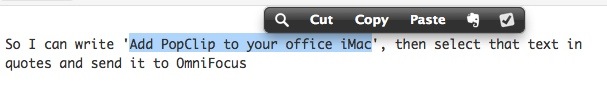*One caveat: I found I work better in hour-long chunks. Many folk do 20 minutes on, 20 off, and so forth. But the thing is to do it in concentrated blocks of time and maybe 90 minutes is a good one.
The theory boils down to the fact that we can’t increase the hours in the day, but we can increase the energy with which we make the most of those hours. Taking short, scheduled breaks throughout the day rejuvenates and restores us physically and mentally, helping us plow through those assignments and to-do lists in a third of the time.
The coolest take away from the article concerns what I now call “work blocks.” In short, after that 90 minutes of work, our bodies and minds need a break. But our 9-5 (or 7-7) work culture demands focus for much, much longer blocks of time, so many of us fight that urge to break by filling up the mug with more coffee, rubbing our eyes and refocusing on the screen.
No more.
Inspired by [New York Times writer Tony] Schwarz and the studies he cited, I created a Daily Schedule that broke up my day into 90-minute Work Blocks, separated by 30 minute Breaks and, in the middle of my day, a 2-hour lunch. I know some of you just spit your coffee out. But you read that right. I take a 2 hour lunch to get a long run or workout in, eat and read from a book or write a few lines in my journal.
During the 30 minute breaks I read, clean, walk to the post office and complete those little, once distracting tasks that now actually kill two birds with one stone. Sometimes, if I didn’t get enough sleep the night before, I’ll even knock off for a cat nap.
Do Less = Do More: The Art of Being Creative and Productive – Chase Jarvis, own blog (27 March 2013)
As always, the full piece is worth a read: particularly so this time, I think, as I just got rather absorbed reading it. Hat tip to 99U.