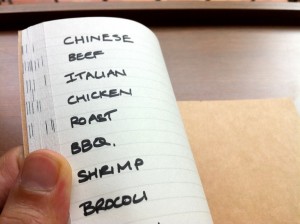Oh, I think you’ll love this. Every time I meet someone who is adamant that their paper notebooks are better than my clutching at Evernote and typing everything, I ask them the same question. It is always a genuine question, I promise you this, and I only keep asking because I just don’t seem to get very convincing answers. Yet notebook users persist and are deeply attached to their paper and pen. This is the question: how do you find anything?
I mean it. I had an editor at the BBC who, whatever the discussion, could flip to the right page in her big notebook and tell you what we’d said about it last year. I was fascinated. I don’t know that I would do it even if I understood it, but I know for certain that if I were a paper notebook user, I would be using this:
…notebooks are hard to organize your ideas. You either split your notebook into several sections for each ‘category’ and end up wasting valuable pages in the quieter sections or you just write your ideas as they come along making them hard to find later on.
If this sounds familiar then you are going to love this little hack I was taught here in Japan by a friendly salariman. It’s a little messy, and not something I’d use all the time but for the right subject could come in handy.
Here’s how it works. The back of your notebook will act like a tag list or index. Every time you create a new entry at the front of the book you’re going to “tag” it.
This time you absolutely have to read the whole thing or I don’t think you’ll get it at all. The only alternative is for me to steal the entire article plus photos and I won’t do that because of course I won’t do it. Plus, if you like this article from Highfive, you’re surely going to like others and I need to point you at this and them all. But for the sake of enough clarity so that you can decide whether it’s worth digging into this particular full piece, here’s the end result:
You can’t help but notice the list of words on that back page of the notebook – but look at the pages before them. Those little marks that stand out even on the closed pages are how you find everything. Do take a look at Akhatar’s full piece for more explanatory photographs and exactly how to do this thing.
And then go get Evernote for your Mac, PC, iPhone, iPad and Android devices. Sorry. I had to.