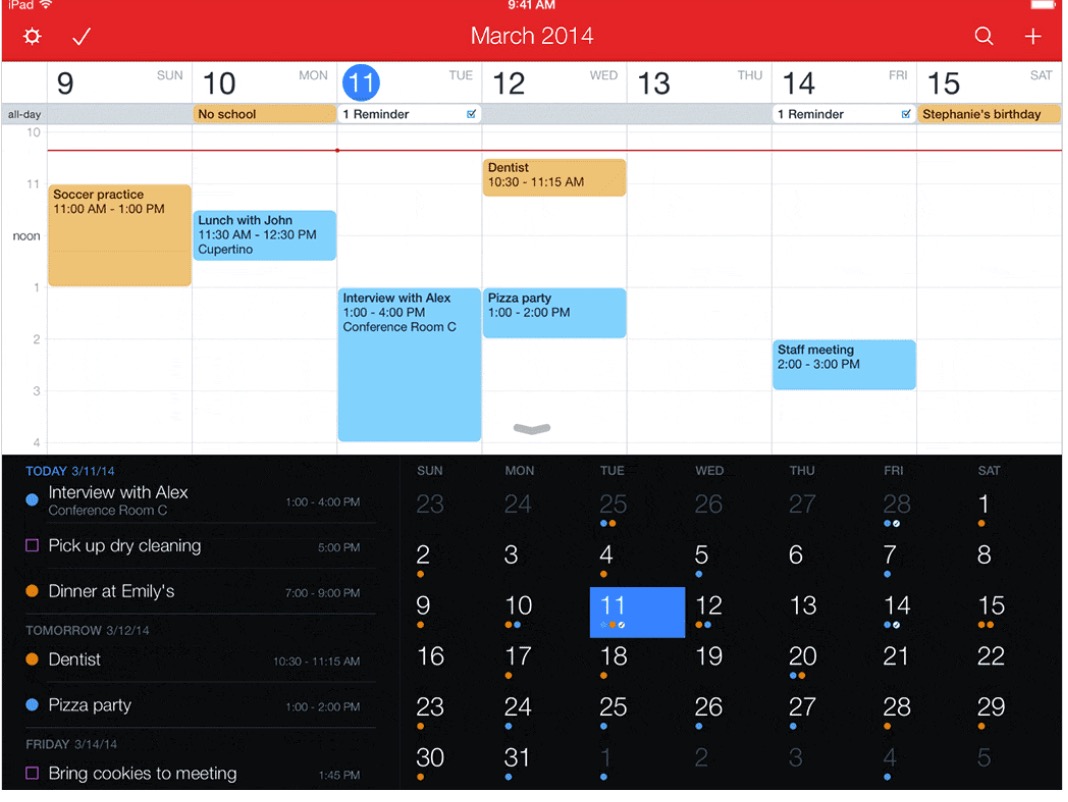Short version: the calendar app Fantastical dropped its price as a launch offer to promote the new features it has for iOS 8. Thick William here just saw the price drop and reported that.
In my defence, the first word I had of it was an alert about the price drop and that didn’t mention new features. I even went into iOS 8’s Notification Centre to see if Fantastical had added anything and it hadn’t. But later that same day, an update to Fantastical 2 appeared and it has Notification Centre stuff, it has sharing stuff, it has all sorts of goodies. So on the one hand I will let myself off for missing what wasn’t there at the time, but on the other I’d now like to hand you over to someone who didn’t miss a trick:
Fantastical 2.2, available today on the App Store, brings iOS 8 features that allow the app to be more easily integrated with iOS workflows thanks to a share extension and that extend the app beyond its silo with actionable notifications and a widget.
Before iOS 8, I never turned on Fantastical’s notifications because they couldn’t have the same level of integration found in Apple’s native Calendar and Reminders apps. I enjoyed the ability to mark reminders as complete or snooze them from Apple’s notifications, and I didn’t want to miss that kind of shortcut with Fantastical notifications.
iOS 8 allows Fantastical to send interactive notifications that are (mostly) on par with Apple’s. In my tests, I turned off Apple’s notifications and activated Fantastical’s for events and reminders. For events, Fantastical can show banners that, once swiped down, reveal a Snooze button to postpone an event. Tap the button, and Fantastical will open showing the selected event with a popover for snooze shortcuts and manual controls.
Read the full piece. And then go get Fantastical 2 for iPad and for iPhone.