I’m spending today running a workshop for the Federation of Entertainment Unions: that means I’ll have people from the Writers’ Guild, the Musician’s Guild, NUJ and Equity. It’s a day-long workshop version of The Blank Screen and I’ve done it many times but it is always different.
I don’t mean because every person is their own special little snowflake and the day runs in different directions, though it does so I suppose they are. I mean it’s different because I change it.
Sometimes I’m just changing the presentation and the workshop plan because something new has come up and I might do that any time between these days. But there is also one thing that I don’t write and don’t change until the morning, until just before I leave.
It’s just this. I spend a lot of time in the workshop talking about To Do lists and how to make them something you use and that you enjoy using rather than something dreaded that you avoid. And I feel obligated to include my real To Do list. So I do, I add in a slide that (today) has this:
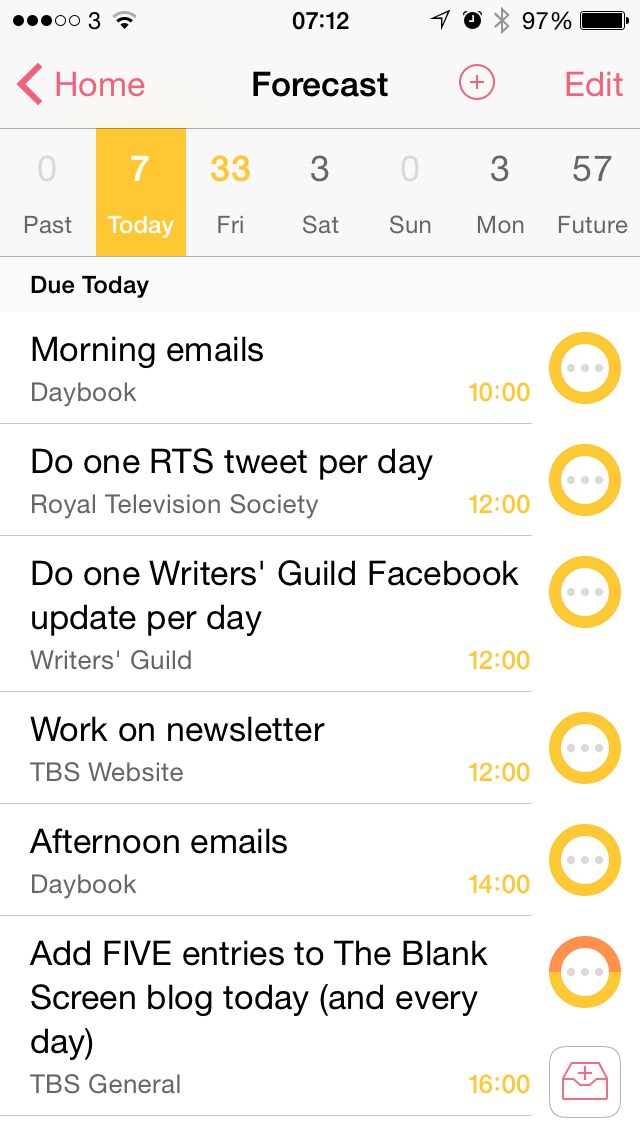
What I like very much is the simple thing that is doubtlessly complex yet I don’t have to care, I can just relish it. This. I added that To Do list image and I made various twiddles to the presentation on the 27in iMac in my office. I present from a MacBook Pro. And as I turned from the iMac to set up that MacBook Pro, my new presentation was already there. It was already on the MacBook and I didn’t do anything. Didn’t AirDrop it across, didn’t use a USB thumb, didn’t email it.
I wrote it on the iMac and it is on my MacBook as if I wrote it there.
And here’s another thing. I’m writing to you in Drafts 4 on my iPad and that image above of my To Do list comes from my iPhone. I didn’t send it over to my iPad, didn’t copy it, didn’t do anything. It’s just there where I need to use it.
As I say, this is doubtlessly complex stuff behind the scenes but to me, it’s just that everything I need is where I need it, when I need it. I think that is heady and gorgeous stuff.