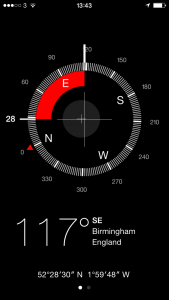I don’t often publish what you might call tips and tricks here. Too often I read features called something like “10 Things You Didn’t Know Your iPhone Could Do” and one of them will be “It can make phone calls!”. But I read this one and actually said aloud: “That’s handy”. So I want you to know it too. It’s about the compass in every iPhone with iOS 7:
With the needle locked into a position, straying from the set (locked) direction will cause the compass to turn red, indicating the degree of sway and helping to course correct. Whether you’re directionally challenged or not, this is helpful for navigation for many reasons.
Lock the Compass Needle Position on an iPhone for Better Navigating – OS X Daily
So I just pointed my iPhone toward Birmingham city centre, tapped on the compass and turned away to one side. This is what the screen shows me now:
So you line up on what you want to get to, tap on the centre and every time you deviate from the route, you get that big red warning. OS X Daily goes through the instructions in more detail but that’s it really, open Compass, point, tap, walk.