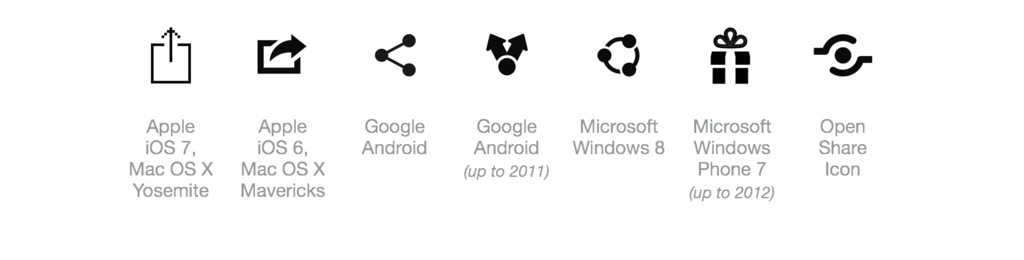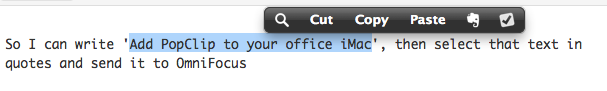Facebook is all about sharing – until you want to go outside its walled garden. It is a right bugger trying to get anything out of the Facebook app and into anything else and nowhere is this more ragingly painful than with events.
If I get a notification on Facebook that someone has invited me to an event, sometimes I will avoid reading it until I know I can do something about it. Until I know that I will be able to check my calendar and know whether I'm free. Until I know for certain that I can make the decision and say yes right away, I will sometimes come off Facebook rather than do it or lose the notification.
And other times I just say bollocks to it all, I don't know if I can go so I'm going to say I'm not going.
It is possible to link Facebook to your regular calendar. That's certainly true on a Mac or iOS where Facebook is baked into the operating system, I'm sure it must be easily possible on PCs and Windows too.
I will never know.
Not because I won't bother to try it on a PC but because I will not do it on anything. Most especially not on my Mac.
Because that setting links your calendar and your contacts: every bleedin' Facebook person you know is then automatically added to your phone book. There are people on Facebook I can't even remember adding as friends and my Contacts book is long enough already. I'm not doing that.
Now, because I won't do that – you try undoing the addition of hundreds of people to your phone book – I can't test out what happens with calendars. It seems highly, highly likely to me that if you give Facebook the keys to your calendar, it will use them. It will add every Facebook event to your calendar.
But have you see every Facebook event? Tonight I decided to sort this out for good and in doing so poked around a lot. I saw my complete list of Facebook events and there are dozens upon dozens of which I am going to one. And of which I had heard of two. Dear god in heaven, keep Facebook away from my calendar.
So.
I did this so you don't have to: I worked through how to tease a single event out of Facebook. I was invited to something, I fancied going but wasn't sure I could make it, so I got it out of Facebook and I added it to my calendar. I did so prefixing it with ¿ (just as I recommended here) and I'll look at later at whether I can make it. I'll look later because I can. Because it's in my calendar and I chose to put it there.
It's a measure of how frustratingly locked down Facebook is that this feels like a victory.
Here's how to do it.
1) Go to the Events page on a web browser, not the Facebook app.
2) Find the event, click or tap to go into it
3) Look for the … option toward the top and click that
4) Choose Export Event
5) Choose Send to Email
There may be several email addresses available to you there in a drop-down menu: choose a real, non-Facebook address.
You'll get a calendar invitation file, a .ics, in your email. Click on that and you'll see more details than you ever care to know (like the list of everybody who's said they're going) but also an option to add it to your calendar.
Does that sound like a faff? Imagine figuring it out like you're searching for an Easter Egg in a game. That was me tonight.
It's a waste of time, having to get an emailed .ics before you can do anything about it, but at least it works.