There’s a pile in here that I hadn’t heard of. I think the format of having two blokes stand there talking to each other is as irritating in this as it is on television – what, no, really, I am so surprised to learn of this app you’ve only mentioned in every rehearsal and while we were writing the script – but what they’ve got to say is useful.
Software
Software
Priorities for people who disagree with me
I think sorting things into priority order is a way of prevarication and it’s a stupid way, too: the time you spend doing that, you could be doing the stuff. And when you’ve got your rinky-dinky perfectly-prioritised list done just so, something else will come up.
But I stand alone on this, or at least in very little company. And others make much more of the issue. Much more:
But most of the time we can simply choose to not be busy. Yes, this means less important things won’t get done, gasp! But… if they’re less important, who cares? This isn’t lazy, this is smart.
Problems with busyness arise when we feel like victims. “Gawd, if only I wasn’t so busy I would do xyz instead.” But, if it’s actually more important, why not do that instead. And if it’s not as important, stop stressing over not doing it!
Would you rather complete less important things and be busy and stressed all the time, or would you rather focus on what’s important, not caring for the unimportant, and having a more relaxing and less stressed life?
A Lack of Time is a Lack of Priorities – ALex Vermeer, alexvermeer.com (April 2013)
Read the full piece if you want to think about urgent versus important – which is a fair point – and not a gigantic amount else.
My favourite OS X Yosemite feature… yet to be
It’s not fair to say this to you yet because I’m only tried it exactly once and exactly one minute ago. But it didn’t entirely work and I can’t see why, so I want to explore it. And also, frankly, tease you.
This is the feature and this is the bit that is working: I can now make phone calls from my Mac. It uses my iPhone but that’s the thing, it uses it, I don’t. Scroll through my Contacts list and click or right click on any phone number anywhere – in an email, on a website, in an OmniFocus task – and I can dial it from there. It may ring using my phone but you don’t care and I don’t notice: the sound comes out of my Mac’s speakers and my voice is sent via the Mac’s microphone.
I found the call quality to be a bit crackly and the person I called – okay, it was my mother – had trouble hearing me but it did work and it was useful.
Except.
I realise now that I will use this for all my calls when I’m in my office because it’s just so handy but I did originally want to use it for recording interviews. And that’s the bit I can’t get to work yet. I use Rogue Amoeba’s Audio Hijack Pro a lot and it’s the obvious choice for this kind of thing but it isn’t working for me yet. I tried grabbing the audio from FaceTime, the application that the Mac uses to do these calls and got exactly nothing recorded. I tried switching to have Audio Hijack Pro grab my system audio – so every little bleep and whistle my Mac makes – and that did work except it audibly dropped the volume on the call so that now I was having trouble hearing my mother.
I wonder what we’ve both just agreed to.
So let’s consider the interview-recording to be a work in progress but, blimey, calling from your Mac. As with so many things, this is the way it should always have been – and so this is the way it will be. If you’re on a PC then thank you for reading this far but you’re going to get this Mac feature as soon as Microsoft finishes its cycle. That would be stage 1) deriding Apple, stage 2) claiming you could always do that anyway with a PC, stage 3) announcing it as a new feature and hoping you don’t notice Apple’s already done it, stage 4) eventually shipping the new feature and stage 5) eventually shipping a version that works.
Jony Ive on design, theft and tomatoes
It’s clearly an edited video and you’ll want them to have posted the full thing but Vanity Fair has done an interesting interview with Apple’s Jony Ive:
Vanity Fair editor Graydon Carter and Apple’s senior vice president of design, Jonathan Ive, sat down for a wide-ranging discussion at the Vanity Fair New Establishment Summit in San Francisco.
Ive spoke candidly about what he learned from late Apple founder and C.E.O. Steve Jobs, how he feels about competitors whose products border on “theft,” and his own development as a designer. He also shared the specifics of his daily routine, and offered an in-depth look at the creative process of Apple’s core design team.
Here’s the video.
When you’ve seen it, you’ll like Ive. And if you do, let me recommend the book Jony Ive: The Genius Behind Apple’s Greatest Products by Leander Kahney. I don’t tend to read many biographies, I’m less interested in people’s childhoods than I am in what they’ve done to make me hear of them. But I bought this quite gingerly and then had a really good time with it.
RTFM – but what a beautiful manual to read
I got my start writing computer manuals. Wait. I got my start in BBC local radio. I got a lot of starts. I’m still starting. But one of them was that I was employed writing computer manuals. It’s called being a technical author and I’m afraid there was a big part of me that always heard that as only technically being an author.
There was a woman – sorry, I’ve forgotten her name, this was a very long time ago – who I felt was a kind of technical author groupie. It’s probably good that I’ve forgotten her name, then. But I don’t mean she threw her FiloFax at me, she wasn’t a groupie of mine, she was of the industry. I remember a group of us talking about our writing ambitions and she was really clear about hers: she wanted to be a technical author. Yes, I said, and then? No. Technical Author. That’s it.
I’m afraid I felt that was a pretty severe lack of ambition. But I think I was also wrong. Computer manuals to me were, yes, a way to help people use these preposterously complex tools but there was an element of me feeling they shouldn’t be that preposterously complex. One local government official phoned in to the office to say thanks: finally he understood how a particular key feature worked. Do you feel good when you get that call or not?
But.
Hopefully for this woman and certainly for some technical authors, manuals have turned into something more. Something I think you would say is art.
When you invest seven figures in securing one of the most exotic, exclusive vehicles ever made, perhaps you just expect that the owner’s manual is going to be a work of art. I don’t know, I’ve never been in that position. Every owner’s manual I’ve ever had has ended up stuffed in a glovebox, pages greasy, creased, and torn.
With the McLaren F1, mishandling the owner’s manual would be a crime — doubly so after you hear the amount of thought and effort that went into it. Mark Roberts, the man who hand-sketched the artwork for the manual leading up to the supercar’s release over 20 years ago, describes the process in a video released by McLaren this week. “We were actively encouraged to make it more and more special,” he says.
Read more about the video and the manual in full piece on The Verge.
Ironically, we miscounted and missed Spreadsheet Day
Well, certainly I did. If you had a party and spent last Friday dancing on pivot tables, you are a far better spreadsheety kind of person than I am. But where it seems as if every day of the year is now a Day of Something, the fact is that you probably just thought yes, there’s bound to be a spreadsheet listing all those days.
Spreadsheets are used for lists, they are used for sorting, they are are used to create the most almighty huge cockups in history. But they are also used for numbers. There isn’t a company in the world that doesn’t have a spreadsheet. Microsoft used to run adverts for its spreadsheet with a strapline that went something like this: “Excel is used in 99% of companies. What are we doing wrong?”
Microsoft Excel is a weird one. Even though it has similar issues to Microsoft Word, it’s also clearly got different DNA. I think that it’s typical Microsoft that the company doesn’t care how one of its major apps works in a different way to another one – look at how you change size of the displayed page on screen – but it’s also a sign that the teams are different. Somehow I like that even as I don’t like it, it’s simultaneously sloppy and individual.
If you think that it’s ridiculous to project individuality and sloppiness onto a piece of software, well, there is nothing I can say to change your mind. Equally, if you’d told me 35 years ago that spreadsheets would become the power they are, it would’ve helped. I’d have invested in VisiCalc.
Sorry? Never heard of VisiCalc? You’ve seen its influence. You’ve felt its influence, both for good and bad.
On this day in 1979, a computer program called VisiCalc first shipped for the Apple II platform, marking the birth of the spreadsheet, a now-ubiquitous tool used to compile everything from grocery lists to Fortune-500 company accounts. And that’s why October 17th is Spreadsheet Day, celebrated by fans of the form.
As I say, before you celebrate by taking the rest of the day off, this 35th anniversary was last Friday. Look at the title of that piece celebrating it, though. Celebrating. With the words ‘destroyer of worlds’ in the title. It’s not as if Karaian is kidding, either. Read the full piece.
Handiest. Thing. Ever. Make and take phone calls on your Mac
If you’re the kind of person who leaves your iPhone in a pocket or purse placed inconveniently across the room, you’ll appreciate the ability to answer an incoming call with your Mac. You can also initiate calls from your Mac—to the other person, the call will look like it’s coming from your iPhone, but you’ll be chattering away with your Mac’s built-in microphone and speakers. For this to work you have to configure both your Mac and iPhone.
How to make and receive iPhone calls with your Mac – Christopher Breen, Macworld (17 October 2014)
This is the thing I think I am most looking forward to using now that I’ve moved from the OS X Yosemite beta to the final release. In theory it worked before but I had problems and put them down to the beta nature of it all. Plus I just put it down, decided to do it again some day.
That day is now. Or it would be if I were back at my office. I’m away with my iPad and I have already used that to make and receive calls. The audio quality is subtly different but receiving calls sounds great and making calls sounds fine. I love how it just happened, too. I’d left my iPhone in my office and was reading something on my iPad somewhere else in the house when the phone rang – and then so did my iPad. One tap and I was taking that call. Gorgeous.
So I know I’ll use that again and I know that I’ll use it when my Mac is doing it too. Maybe even more so: I do a lot of phone interviews so I’m assuming I will be able to use Audio Hijack Pro to record these. This could even transform my biggest problem of prevaricating before phoning people. When they are one tap away, I’m going to tap.
If you’re using iOS 8 on an iPhone and an iPad, those two already work together, you’re set. If you want to do it with your Mac too, you need to do a couple of things. Read this full piece on Macworld for exactly how to do it.
OneHourADay app briefly free
What could you achieve in just one hour a day?
Parkinson’s Law: Work expands so as to fill the time available for its completion – So what happens you set just one hour a day for to achieve your goals?
By breaking down a goal into smaller hourly tasks, it will not only make it easier but also more effective in achieving your goals.
Try this simple app, that helps you get down your desired goals and also a detailed description then start the timer when you are ready to dedicate one hour of your day to achieve your goals. The timer will stop at one completed hour until the next day. It will also keep a running total of all the hours you have achieved towards your goal.
You can set a daily reminder and add additional goals.
Example Goals:
Revising for exams
Playing the Piano
Write a bookGive it a go and see what you could achieve in just one hour a day!
Parents, stop laughing. For everybody else, maybe yes, maybe you can get an hour spare to work on your goals. Even if it’s not necessarily 60 minutes in a row.
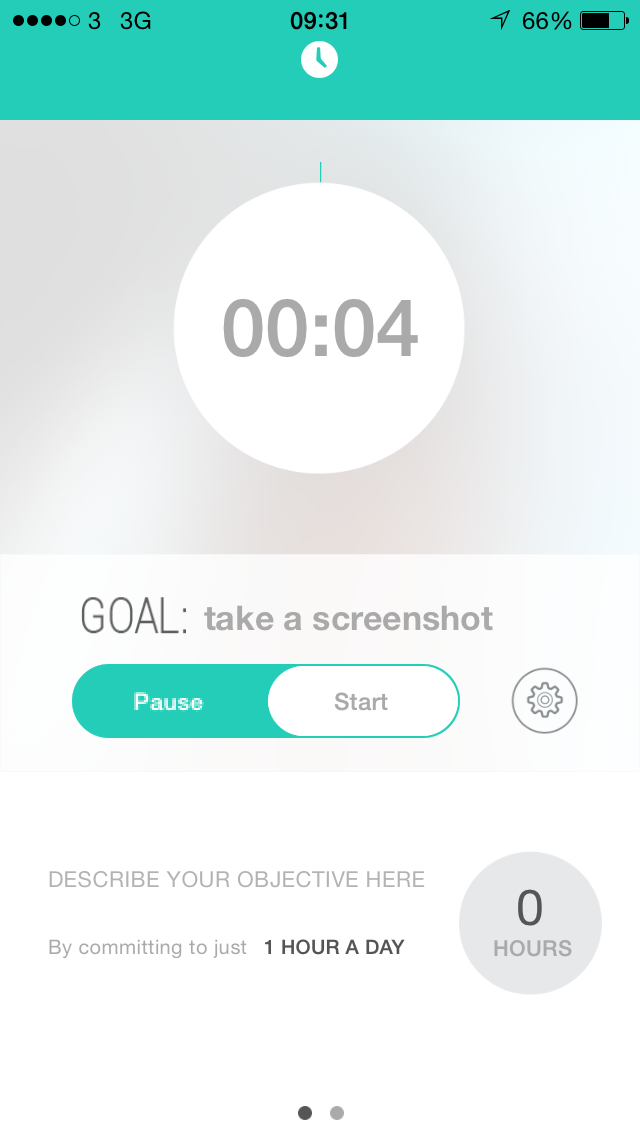
I’m not sure of the value of this app. I already work in hours, it just seems to suit me to do one hour on this then one hour on that. But I do it most of the time by asking Siri on my iPhone to set a timer for an hour. (Sometimes Siri tells me “Remember: a watched iPhone never boils.”) So if you have an iPhone that can run OneHourADay, you don’t actually need OneHourADay.
But it looks good, it’s a positive reminder of what you want to do and there is something satisfying about seeing it on your screen. Plus, it was £1.49 (or $1.99) and it’s now briefly free, so do take a look. Watch that it’s still free when you check out that link, though: I’m expecting the free offer to expire soon.
Weekend read: The Adultery Arms Race
I’m not judging. And I think this goes beyond questions of fidelity, I think it goes in to issues of our individuality. As tools let us always know where our partners and friends are, there is a convenience similar to the way that you have forgotten what it was like arranging a place to meet and having to stick to it. We all send a text now saying we’re a bit late or can we try that Sushi place next door?
There is also an easing, a relief, a reassurance. If my wife is away driving a long route, I do worry about her so in theory being able to see that she’s got there would be good. I can do this, we can do this, but I won’t. If she takes a left turn and wanders off down a scenic route, isn’t that her business? If the scenic route is a euphemism then my heart rate just went up but still, fundamentally, I don’t own her. I need to keep her by making her want to be, not because I’ve got GotchaApp 2.1.
The Atlantic website is less concerned than I am about individuality, it’s initially more concerned with the betrayed spouse. But in a piece that is at first 1984-like worrying, it goes through both the technical and some of the emotional issues – plus for all the tools to help someone catch their partner, it turns out there are tools helping the partner evade detection. Hence The Atlantic’s title of The Adultery Arms Race.
Here’s a taste from the start:
In an earlier era, a suspicious husband like Jay might have rifled through Ann’s pockets or hired a private investigator. But having stumbled upon Find My iPhone’s utility as a surveillance tool, Jay wondered what other apps might help him keep tabs on his wife. He didn’t have to look far. Spouses now have easy access to an array of sophisticated spy software that would give Edward Snowden night sweats: programs that record every keystroke; that compile detailed logs of our calls, texts, and video chats; that track a phone’s location in real time; that recover deleted messages from all manner of devices (without having to touch said devices); that turn phones into wiretapping equipment; and on and on.
Jay spent a few days researching surveillance tools before buying a program called Dr. Fone, which enabled him to remotely recover text messages from Ann’s phone. Late one night, he downloaded her texts onto his work laptop. He spent the next day reading through them at the office. Turns out, his wife had become involved with a co-worker. There were thousands of text messages between them, many X‑rated—an excruciatingly detailed record of Ann’s betrayal laid out on Jay’s computer screen. “I could literally watch her affair progress,” Jay told me, “and that in itself was painful.”
The Adultery Arms Race – Michelle Cottle, The Atlantic (14 October 2014)
Read the full piece.
Keep 1Password 4 around after you upgrade
I’m waiting to hear back from the makers Agilebits and will update this as I can. But my copy of 1Password 5 is lacking five passwords – that I know of. It happens that I created five this week as part of a particular job so I both know they were in 1Password 4 and I needed them today for that work.
Not a sign of them in 1Password 5 or, where I first went for them, the mini 1Password in my Mac’s menu bar.
But they are all still there in 1Password 4.
Now, Agilebits doesn’t recommend you having two versions of 1Password and if they tell me that’s my problem, I’ll believe them. Except, I’d dragged 1Password 4 to the wastebasket.
It is fluke that I hadn’t emptied it. And if I had, I’d have lost those passwords.
With the previous Dropbox bug that Agilebits had eventually copped to, that makes nine passwords I’ve lost – that I’ve found out about.
More when Agilebits responds.