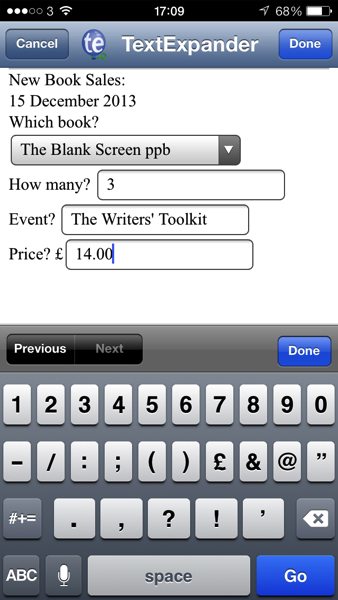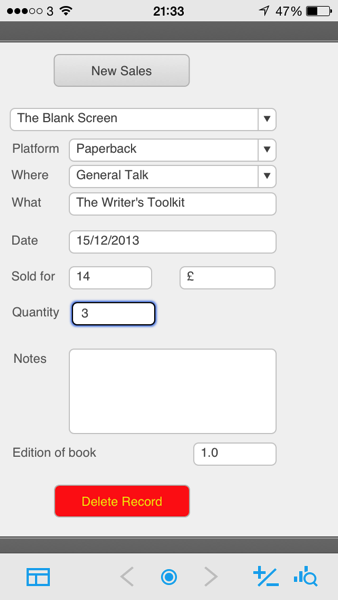I know I’ve got a cold and I know that the Book Sales tool I knocked up in Launch Centre Pro, TextExpander and Drafts works, but it’s ugly and it doesn’t cover everything I need. I’ve also not finished it. The data currently lives in Drafts which means I’d have to export it some time. I was thinking of extending the idea and having it automatically append sales details to a note in Evernote, but that still feels clunky. And it still means having to manually process them all, manually have to move them from Evernote to my spreadsheets and databases.
Unless I spent the cash on FileMaker Server and a server to put it on – I really don’t want to leave my 27in iMac on all day, burning up electricity and presenting itself to the web for any and all security issues – I think that whatever I end up with will clunk a bit.
So it’s 21:00 on Sunday 15 December, about four hours since I finished that Launch Center Pro version detailed in the Bullet Biting #1 blog, and I’m back at the Mac, wanting to do it better.
With FileMaker Pro.
I already owned version 11 of that and run my other work databases through it but if one has the new version, one can also get a free FileMaker Go app that runs on iOS. Actually, if you’re a FileMaker Pro user yourself and you have version 12, you’ve got what you need to run FileMaker Go too. You can just download the app onto your iPhone and iPad and carry on.
There are issues. I wish there were some way to keep your database in the cloud so that you could access it from many devices, including my Mac. You can do that easily with your own server solution, I think there’s a way I don’t yet follow to do it with a website-based one, but for everything else you have to move databases onto your current device and then move the data off again before you run it anywhere else.
It’s not ideal. But I reckon if I get a good enough FileMaker Go solution that I will use it and will set an OmniFocus reminder to export all the data back to my Mac, say, once a month.
So I’ve got FileMaker Pro 13. And the FileMaker Go app is now on my iPhone and iPad. I think I’m going to only do an iPhone database because I daren’t try juggling multiple devices and if you can only use one, it has to be the phone because that is always with me.
It’s 21:05 and I have a blank Book Sales database open on my Mac. One thing I learnt from today’s Launch Centre Pro research is that I have a much clearer view of what I need the database to do.
It has to let me quickly enter that I’ve sold X books. It has to let me say which books, where I sold them – and I now realise that should include online sales as well as specific venues or events I speak at – plus the price I sold them for. I previously had a drop down listing all the various varieties of the same book, such as The Blank Screen Paperback, The Blank Screen Kindle and so on. It’ll be more efficient and quick to have the book followed by the platform. So one book called The Blank Screen and then options to say it was sold online or at an event, which I then name.
That means my database structure needs to be:
Book title
Book platform (paperback, Kindle, iBooks, PDF)
Book event (name it)
Type of event (workshop, presentation, general talk)
Price sold at
Date of sale
Quantity sold
Notes (always good to have a notes field)
Version of the book (as I may be updating some eventually)
I’d like some kind of flag to say whether the data has been squirted off to the main Mac database but I don’t know how to do that. I’d also like some kind of way to mark the profit: Amazon takes such a complicated approach that it would be worth my time figuring out their logic and coding that so I could see directly in the app what the sale means to me financially.
If only I were in this for the money instead of because I like writing the books.
Howay. That list above is a database structure all right, so it’s 21:11 and I’m entering those as fields in my new Book Sales database on the Mac.
21:14 Realised that I sell in multiple currencies. Have to think about that, but probably not tonight. Better to do it tonight in case I never come back to it. Hmm. I’ve added it in.
21:30 Database created and layout designed on iMac. Sending to iPhone via dropbox for testing.
21:33 On iPhone and tested. I can make the text a bit bigger and I can give myself some more space but it’s already infinitely better looking and easier to use than this afternoon’s one. Plus, I love what happens when you tap onto a field: if it’s, say, the book title, then the bottom of the screen simply lists all the titles and you can tap on the right one. Tap and it’s in plus you’re on to the next field. Very nice.
So I’m happy and I’m done for tonight. Here’s a before and after comparing this afternoon’s Launch Centre Pro complexity and FileMaker Pro/Go’s far better version. They have the same remaining problems to do with manually exporting and managing data but otherwise, FileMaker wins hands down – and it did so in 35 minutes instead of four hours.
I’m not sure how these two screengrabs will display on your screen but if you have any doubt which is which, look at the times at the top: 17:09 is the early TextExpander/Launch Centre Pro/Drafts solution and 21:33 is the FileMaker one.