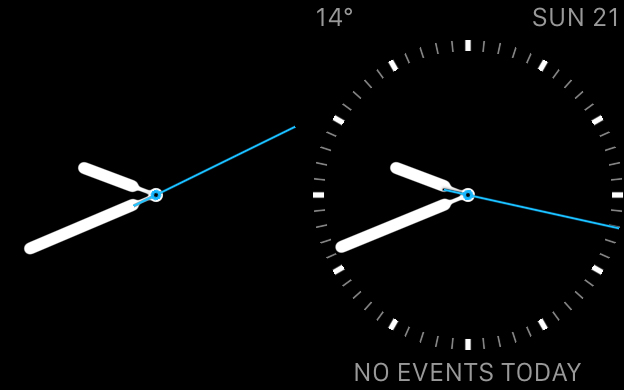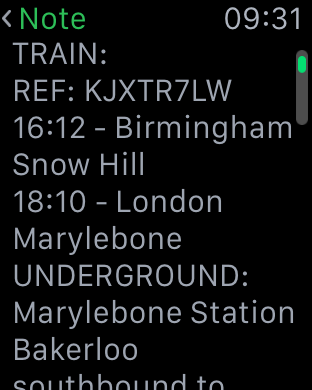I’ve tried something twice and it’s set: from now on, every trip I take will see me leaning on my Apple Watch and Evernote.
If you don’t happen to know what Evernote is, it’s a note-taking app – but that description belies the power and convenience of how Evernote works everywhere and all of your notes, every attachment you fancy, it’s all available to you on every device you own plus every device you happen to pass. If you like. The description also belies Evernote’s failings and they are aggravating when they happen, but the service is so good that you get over that.
If you don’t happen to know what an Apple Watch is, there’s probably enough of a clue in the name and if not then Apple has a lot to tell you about it.
For the past little while I’ve been away on a series of four speaking engagements and three meetings in four towns over three days. So you know that means lots of train times, reservation numbers, hotels, whathaveyou. At points things were pressed together so closely and I needed to focus so exclusively on the current one that I changed my Apple Watch face from the one on the left to the one on the right:
That one on the left, the minimalist one, that’s called Simple and has been my Apple Watch face for six weeks or so, right from the start. Loved it. But not all of these faces can have complications, the word for extra bits like the date. To help me do this event and then that event without much overlap of concentration, I switched from Simple to Utility. Stripped it back as far as I could to show the least it would, and now I love this one. Love is a strong word, but it’s the right one.
I do particularly love that it’s saying No Events Today because I’m glad of the day off. But throughout these days it’s been saying what the next or current event is and that has been strangely handy.
If I had some event today at 1pm, though, what would happen is that from yesterday evening the Watch face would say that: 13:00 Some Event. It would say that up to and throughout the 1pm event. I had thought that if you had a 2pm meeting right after it then once the 1pm gig had started, the face would change to say the next one but no, it doesn’t. It stays on the current one until that’s over, then it changes.
And that’s surprisingly handy. Being there on the watch face all the time, it was telling me somehow that it and I have got this sorted, don’t worry about it. You know you’ll make the 2pm meeting because you’ve planned all this out. Maybe you can’t exactly relax, but you can focus your head on this current event.
This is all Apple Watch stuff, this is what you get for having a Watch, but that part about planning it all out involves other software. Specifically it involved Evernote for me, but I wish I could say it also included TripIt. I use TripIt for all my trains and planes and coaches; when I buy a ticket online, I forward the confirmation email to TripIt and it parses all the details out. So I can turn to TripIt on my iPhone and see every departure time, every reference number, all that. Beyond handy. All the myriad details of a complicated trip in one place.
But it doesn’t work on Apple Watch.
It does, there is a TripIt for Apple Watch but it only handles airports and plane times. I’ll use it the next time I fly, I like the idea of being able to sit where I like in the waiting area and using my Watch instead of trying to be sight line of a TV showing me gate numbers and departure updates.
But it doesn’t work on Apple Watch for trains.
So I schlepped through all the detail of numbers and times in Evernote. Wrote a note on my iPad that included each thing I had to go, in sequence, with every detail I needed for each one. Train times, ticket references, address of the vote, phone numbers for anyone I might need and for the bits in London, also the Underground journeys to take. Consequently, I looked at this on my Watch perhaps twenty or thirty times over these past few days:
See that train reference? Snow Hill’s ticket machines were busy so I had to go to an actual human being – it was like the Stone Age – and read that number out to him. It took the guy a beat to realise what I was doing: “Sorry,” he said, “I thought you were looking at the time.”
Nobody else noticed, nobody else noticed as I used Maps on Apple Watch to guide me to my hotel either. Strolling along with the odd tap on my wrist to tell me turn left now or turn right in a mo.
I did often find I wanted to read the next bit of the Evernote note and couldn’t. The Watch switches on when you turn your wrist or when you tap on the screen; once you’ve got the Watch face up, you can press twice quickly on the Digital Crown to switch to the last app you used. So I’d switch on the face, double tap and go into Evernote, then use that same Crown to scroll down through the note. Very often I was pulling my suitcase behind me and would therefore have to stop to let go of the case, bring up the Watch and tap. I tried once or twice to tap it behind me and press the Crown but it never quite worked.
I don’t think I needed to stop to check it as often as I did, but I stopped very often and on tubes and trains and the like I would regularly scroll through the details. It was more that I was doing that while thinking out the next bit of the day, like it was a background to my thinking, but it was there and it was handy.
Except.
Evernote has imposed a limit on how much you can read of a note on the Watch. It’s definitely Evernote’s choice because other apps will show much more, but as you scroll down through a note, it stops after a certain point. I should know what this is now because I’m getting used to splitting notes into two. I can’t remember, I just went to my iPhone to chop up the note when I’d reached the end of what the Watch would show me.
That is a pain. And I add it to Evernote’s other various pains.
But the convenience of having Evernote, Maps and the utility Face on my wrist all the time was startling and satisfying. Add to this that I think of things to do when I’m walking or driving, the very moments when I can’t do them, but now I can lift my wrist and say “Hey, Siri, remind me to write about using Evernote on my Watch”.
Worked too, didn’t it?