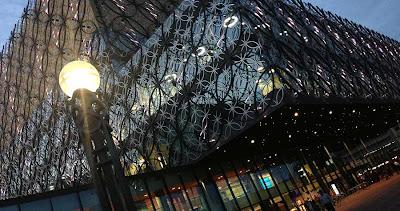Human beings are basically good and kind and honourable people – until they get on Twitter. I like tweeting, I’ve had such good times on there, but I don’t know what else to take away from the foul abuse of Caroline Criado-Perez.
The day I heard that the Bank of England was dropping women from its new currency design was the same day that I heard someone was lobbying to get Jane Austen on there. And then when she did it, I cheered.
The thing with writers is that we’re supposed to be able to get into the heads of other people. More than just understanding their point of view, we’re supposed to really get it. It’s necessary in drama, it’s terribly handy in negotiations. I’m just finding it completely impossible today: I can’t conceive how anyone would object to a woman’s face on a bank note. If you can summon up an actual reason against it, I then can’t conceive why you would care enough to object.
And then there’s the abuse.
The shortest, least asterisk-requiring one I’ve seen was a tweet to Criado-Perez that said exactly this: “Stop breathing”.
The mind of someone who would think that.
The mind of someone who would type it.
And send it to her. To anyone.
It makes me shake. Now, I can see that the bile and rage and fury I feel over this is pretty much the bile and rage and fury that these people appear to feel over the issue. I’m going to rise above all this, I am going to be the sophisticated, mature man that I aspire to be, and I am going to say that they started it.
I did want to be mature about it. I don’t like that the fact I am shaking and that I could spit is actually a very male response: I am male but so what? I recoil from issues where I’m expected to respond less because of what I think and more because of my testosterone levels. I think the differences between people as individuals is fantastic and fascinating, but the difference between the genders, not so much. I feel a bit as if when I take a particularly male position, it’s not entirely me.
Similarly, a friend once went through some horrible times striving to use IVF to get a kid and I remember it seeming so unfair: how much of the drive and the misery was biologically induced, how much was her gender and how much was her very self? (She had a child through IVF and then had another one without it. I cheered both times. Actually, the first time, I swerved in the car when she texted me. I don’t use my phone in the car any more now, I promise. Partly because she made me swerve.)
We are all such a gorgeous chaotic mess and our sex is part of it, I just loathe when it’s expected to be all of it or it appears to be the only factor in something. I don’t know for certain that it is solely men who have abused Criado-Perez over twitter but it looks like it and you think it is. Perhaps because I cannot see an actual reason why one would object to a woman on a banknote, the fact that men do object focuses me on the issue that they are men.
If I loathe people assuming that I will think one way or be one way because of my gender, I so much more despise being in the same sex as people who think and say and do these things. People assume that because I’m a man, I like football. Doesn’t matter. They assume that because I’m a man, I won’t admit when I’m wrong. I actually enjoy that one because it isn’t half fun when I do admit it and they everyone blinks at me.
This is so much more. I hope I am never in the company of men who write these horrendous tweets about death and rape but even the concept that I share a gender with them and that I cannot do anything to stop them makes me shake and twitch and spit.
I looked up Criado-Perez’s name online to check how to spell it and – I am not going to give you a link to this – I found a major British newspaper saying that Austen should not be on a banknote because she’s so boring. Jane Austen! Boring!
I’m having a bad week with this. Another thing that has been assumed about me and that is generally assumed about men is that I and they would never read Austen. I’ve heard women say that they have never met a man who has read her work.
Hello.
I’m William, it’s nice to meet you.
By sort-of coincidence, I’m re-reading Sense & Sensibility at the moment. It’s a sort-of coincidence because I’m not doing it as a result of all this, I’m doing it because I just reviewed a radio dramatisation of it for Radio Times and so enjoyed it that I wanted to read the book again.
I came late to Jane Austen and I’ve not read all her work yet. That first bit narks me because I could’ve been enjoying her stuff so much sooner and the second bit irritates me no end because it’s my fault. I so enjoyed Pride & Prejudice that I raced on to Emma and then made myself stop. Made myself.
Follow. Some years ago, I had a job that meant a walk and a train ride to the office. For some weeks during it, I would start reading a Simon Brett novel on the way in the morning and then I would finish that book in bed at night. The same night. Start the next one, finish the next one. He writes funny, interesting but ultimately a bit forgettable novels where I got hooked chiefly because of his great titles. He does murder mysteries, it was his series of books with an actor detective named Charles Paris that I was reading, and the titles are all things like “Cast in Order of Disappearance”. Loved that.
Thoroughly enjoyed the books. But he’d been writing them a long time before I got to any and so I think there were eighteen novels when I started. I read all eighteen, I expect it took me about three or maybe four weeks. And I can never read another one because I have no idea whether I already have or not. I’ve stood there in a bookshop thinking about it: have I already read this one?
They’ve all blurred together and while that is doubtlessly my fault for reading them so fast and so contiguously, because it is my fault, I didn’t want to ever do that again. And especially not with Jane Austen.
And especially since she hasn’t got eighteen novels. I so enjoyed P&P and Emma that I wanted to savour them.
And I admit I’ve gone too far the other way. I’m a bit confused now over which ones I’ve got left to love. So part of the reason for re-reading Sense & Sensibility is that I’ll enjoy it again but part of it is that I give up. I’m not going to try being clever, I’m not going to try eking her work out to make it last, I’m just going to reread the ones I have and relish as I get to the ones I haven’t yet.
If I cannot speak to the issue of why anyone objects to having a woman’s face on a banknote, I can so incredibly easily speak to the point of why Austen deserves the slot and why she isn’t boring. Here’s my entire argument:
Read the bloody books.
She’s fantastic. She wrote this stuff 200 years ago – no, that just doesn’t look enough, let me spell it out: she wrote this two hundred years ago. Seven thousand days after she died, she’s made me laugh aloud.
Everybody quotes her P&P opener about a single man in want of a wife and all that, but the line that sums her up for me is from her letters where she said “pictures of perfection make me sick and wicked”. I want that on a teeshirt.
If you know her work through films and TV, and you surely must, then I can see that they look pretty perfect. Costume designers and set dressers and lighting and makeup have a very good time. But I see a lot of similarity with Terry Pratchett’s work. His strengths, it seems to me, are in how he tells his tales rather than the tales per se. On the page he is smart and funny and writes with a verve that I admit I tend to forget once I’ve finished a book, but it’s all very much alive and engaging while you read. On TV, it’s people in silly hats.
I’ve met and very much liked some of the people who’ve dramatised Pratchett’s work for Sky and I think they did a great job, I think they did the very best that was possible. But it’s ultimately still David Jason in a hat.
Similarly, while I think Austen’s plots are very good, if a film just does that, it doesn’t serve either us or her terribly well. This is why, I think, you get so many dramatisations of her work and yet suddenly there’ll be one that rises above them all. The BBC’s 1995 dramatisation of Pride and Prejudice is a terrific piece of work by Andrew Davies because he got it. Yes, it’s sumptuous, at least for the BBC. And yes, there’s that bit with Colin Firth all sopping wet that makes women – conforming to their gender expectations – go weak and makes men – conforming to their gender expectations – think it’s soppy and wet. Seriously, don’t we lose out by sticking to expectations?
Davies argued that Pride & Prejudice is really about sex. He would say that. I think it’s really about people and I think that’s so stunningly obvious that I approach being fatuously irritating. Read her books and see how sharp and clear and witty and brilliant she is.
The line of hers that made me laugh aloud earlier this week is a description of the man Willoughby who has swooped in and now “departed, to make himself still more interesting, in the midst of a heavy rain”. Austen does this constantly and yet so delicately. She is mocking and celebrating and framing moments and characters but so much as a part of the novel that you don’t think of her as a narrator, you don’t think of her as the author’s voice.
You just like her.
It’s easy to say that if you don’t get Jane Austen, you’re missing out.
So let’s say it.
If you don’t get Jane Austen, you are missing out.